Log in to IP Phone Self-Care Portal
- Open a web browser on your computer, access IP Phone Self‐Care Portal.
- Login using your UMPASS Username and password.
- Click the Sign In button.
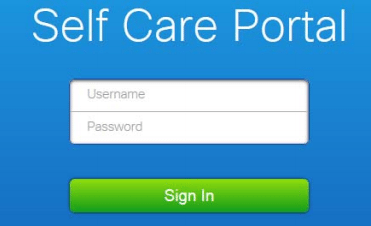
Setup Call Forwarding
- Click the Phones tab.
- In the left navigation pane, click Call Forwarding.
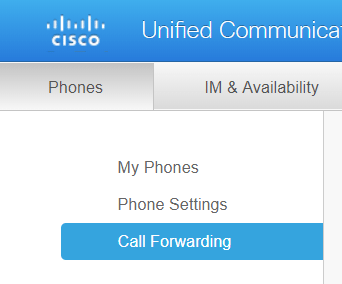
- Click Advanced calling rules.
- Check the Forward calls check box and use the drop‐down list boxes to configure call forwarding options to Voicemail for both internal and external calls.

- Click Save button.
