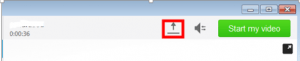When you are on the call, press the share button located on the right hand side of the call session window. This feature is not allowed during the chat session, you may make a call first before sharing your screen to other colleagues.
You are here:
How do I share my screen using Jabber?
- Published on: Last updated on:
- Communication & Collaboration/ IP Phone/ Jabber (Unified Client)
Related Articles
How to use interpretation feature in VooV/Tencent Meeting?
How to Apply for a VooV/Tencent Meeting Account?
What features do VooV Meeting, Tencent Meeting, and Teams Meeting offer?
How to record meeting in VooV Meeting and Tencent Meeting?
How to schedule a VooV/Tencent Meeting?
How to Download and Install VooV Meeting or Tencent Meeting?