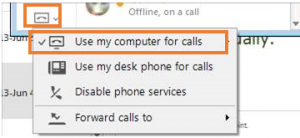For Windows: In the Jabber client, select File > Options > Audio. Click to select your preferred device.
For Mac: Select Jabber > Preferences > Audio/Video. After the device is recognized, select the desired device from the list.
Next, you may need to change your jabber to use your computer for calls as below capture. After that, you can answer the call from your wire or wireless headset when make or accept the call via desktop Jabber client, but please be noted that you cannot change this when you are on the call due to security reason.