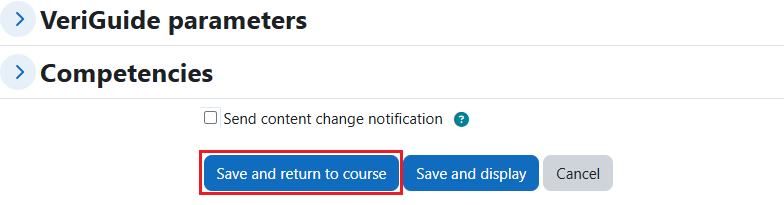Step-by-step tutorial
- Enter the course and then turn on “Edit mode” on the top right menu.
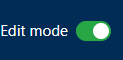
- In the course outline, choose a Week/Topic and click “+” and “Activity or resource”.
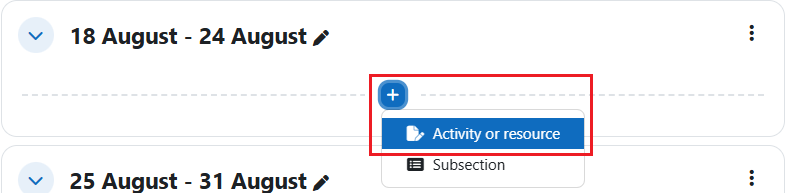
- Click “Assignment”.
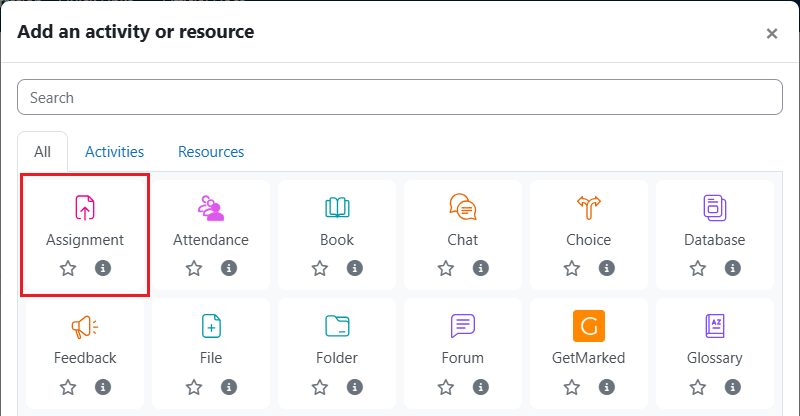
- Fill in the General information about the assignment, including “Assignment name” and “Description”.
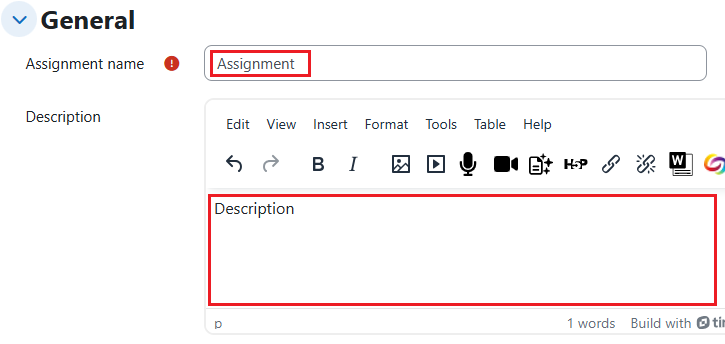
- Select the “Due date” and “Cut-off date” under “Availability”.
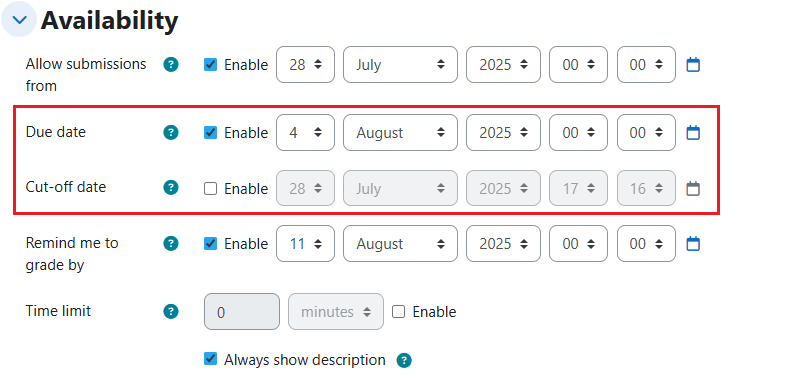
- After completing all required information, click the button “Save and return to course” to create the assignment.