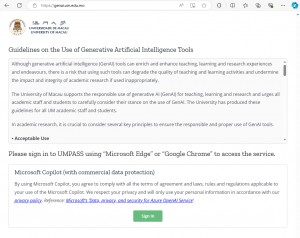Open the website https://genai.um.edu.mo/ using “Microsoft Edge” or “Google Chrome”.
Step 2
Carefully read the “Guidelines on the Use of Generative Artificial Intelligence Tools” and the terms of agreement for Microsoft Copilot. If you consent to the guidelines and agreements, proceed by clicking on the “Sign In” button.
Step 3
Log in using your UMPASS.
Step 4
Following a successful login, you will be automatically redirected to the Microsoft Copilot interface, where you can begin utilizing the service.