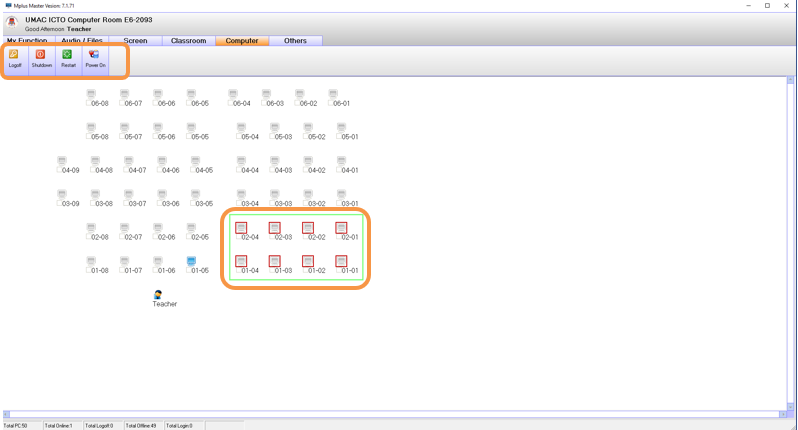Access Mplus Master
| 1. To access Mplus Master, run the Mplus Master shortcut on lecturer desktop computer | |
| 2. Select “GUEST” , then click “OK” to start Mplus console | 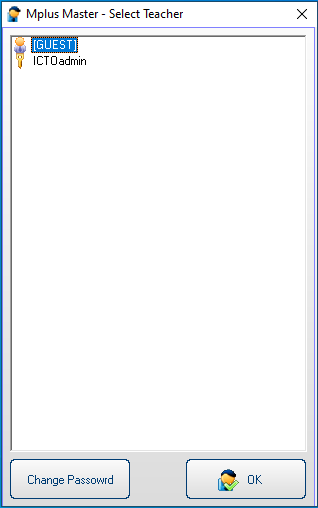 |
Mplus Master Console
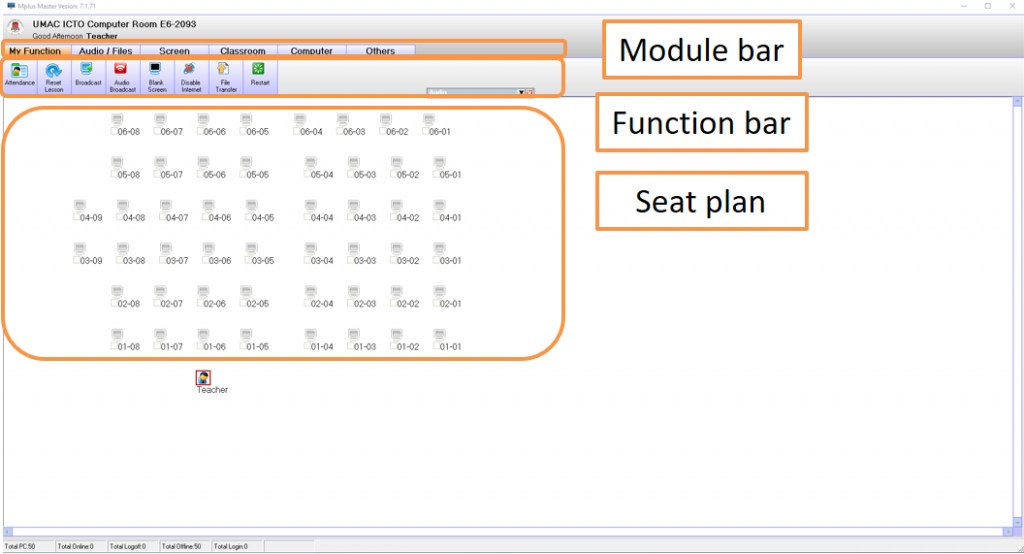
Mplus Modules and Functions
| Classroom Control Module | Icon |
(Send message to target computer) |  |
(Transfer file to target computer) |  |
(Open URL or document on target computer) |  |
(Disable web browser on target computer) |  |
| Computer Control Module | |
(Power on the target computer) |  |
(Shutdown the target computer) |  |
(Restart the target computer) |  |
| Screen Control Module | |
(Broadcast the lecturer screen to target computer) |  |
(Capture the target computer screen) |  |
(Blank the target computer screen) |  |
Apply Mplus Function on target computer
- Select one or more computer with mouse cursor
- Click the function to apply on selected target