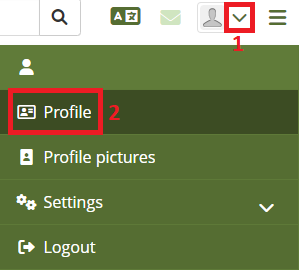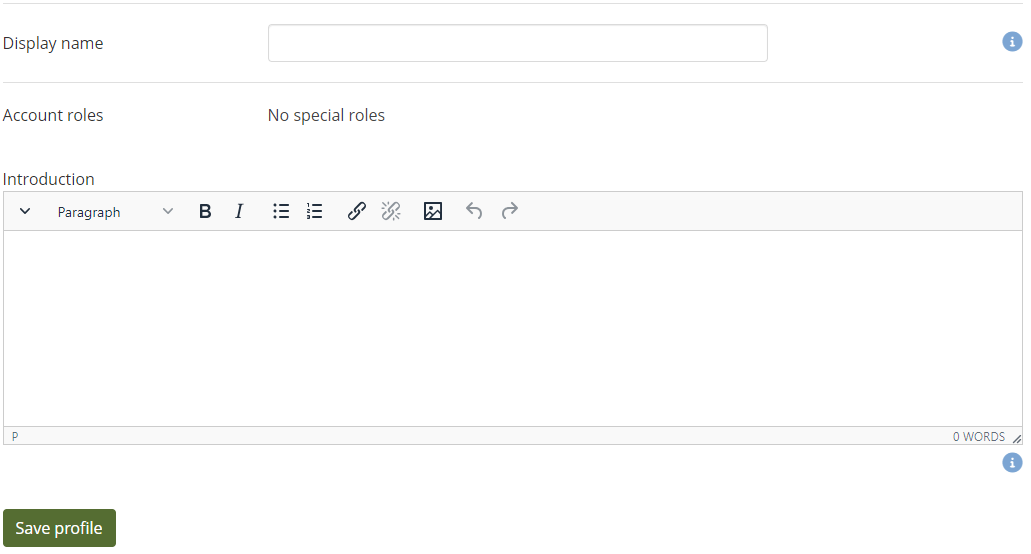ICTO - FAQ » ePortfolio » Content and Portfolio » How to update my Display Name and Introduction in ePortfolio?
How to update my Display Name and Introduction in ePortfolio?
- Published on: Last updated on:
- Content and Portfolio/ ePortfolio
Related Articles
Where can I find more training resources of using ePortfolio?
How to change my notification preferences in ePortfolio?
How to login ePortfolio with UMPASS User ID and Password?
How to login ePortfolio with UMMoodle SSO (Single Sign-on)?
How to create a page in ePortfolio?
How to share a page in ePortfolio?