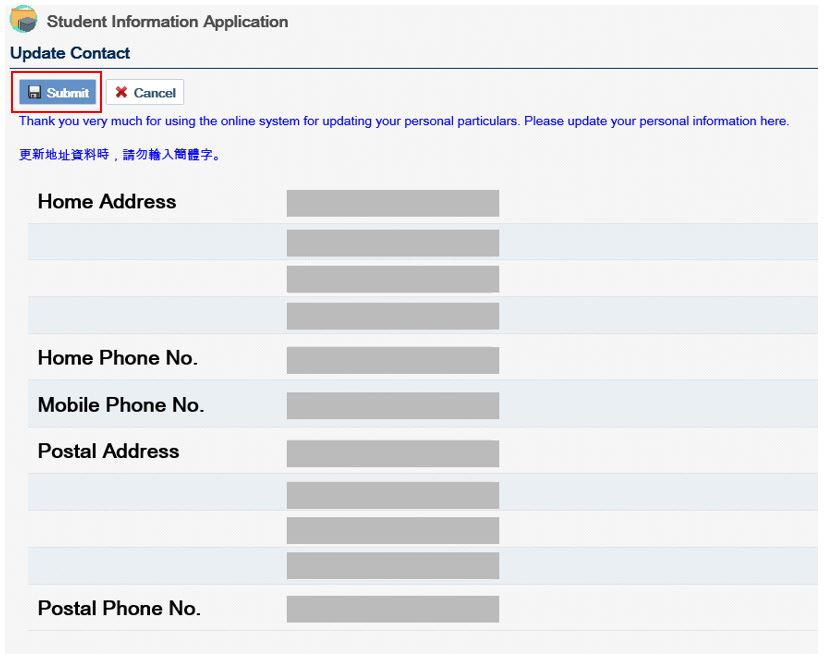1. Login to SIAPP through myUM Portal (https://myum.um.edu.mo)

2. Select “Student Profile” on the left menu
3. Select “Contact Info.” and click “Change My Contact”
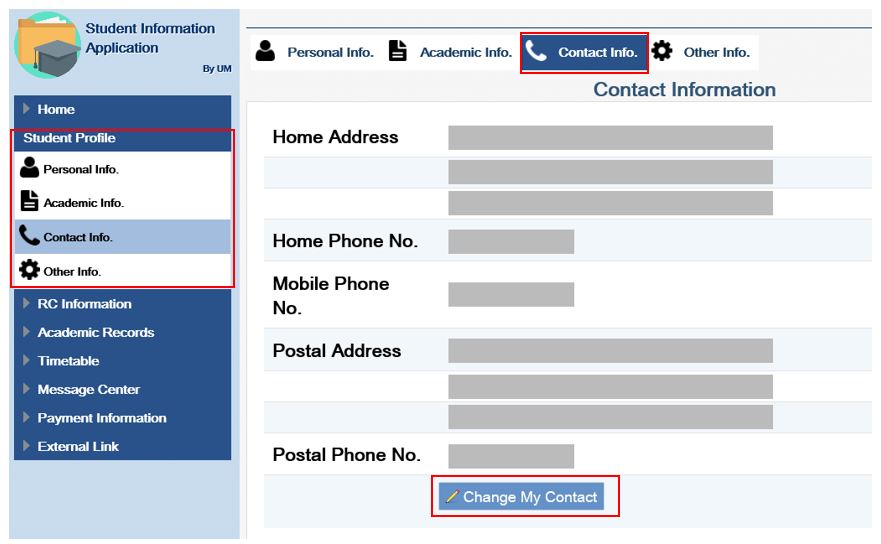
4. After updating your contact information, click “Submit”
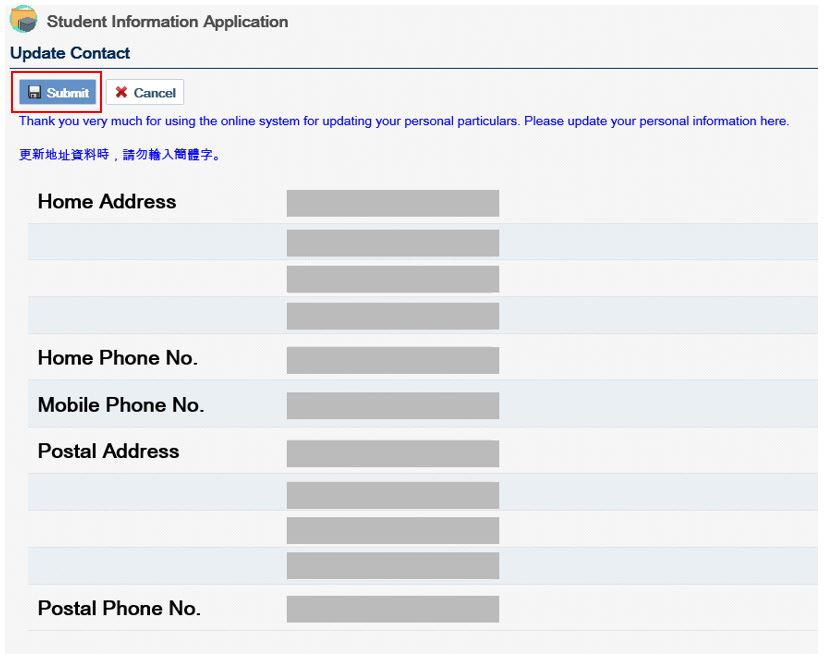
1. Login to SIAPP through myUM Portal (https://myum.um.edu.mo)

2. Select “Student Profile” on the left menu
3. Select “Contact Info.” and click “Change My Contact”
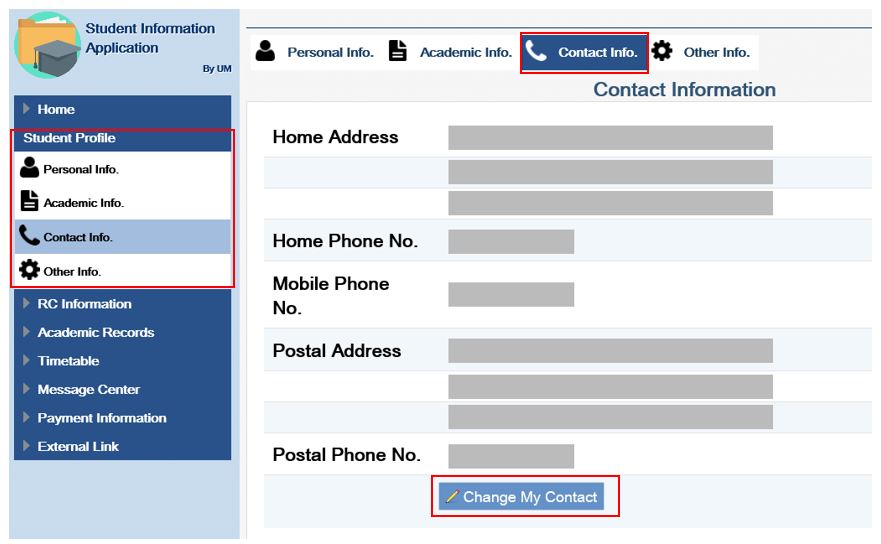
4. After updating your contact information, click “Submit”