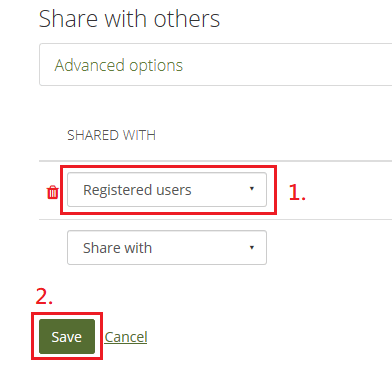Step-by-step tutorial
- Click the menu icon at the top-right corner. Then click the arrow icon of “Create”. Click the menu item “Portfolios”.
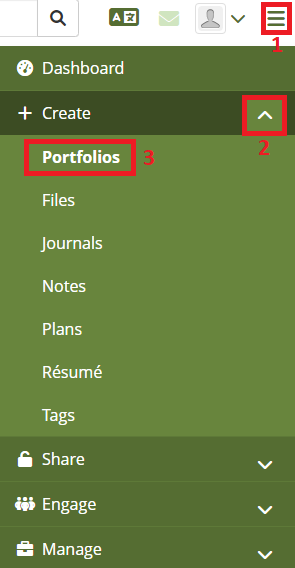
- Click the lock icon of the page you want to share.

- Click “Manage access” from the pop-up menu.
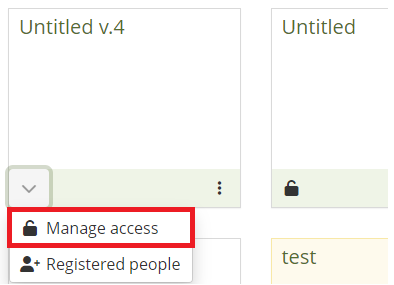
- Select the group of users you want to share the page with. By default, the page is shared with “Registered users” and your teachers can view your page no matter whether you are friends or not in ePortfolio. Then click the button “Save”.