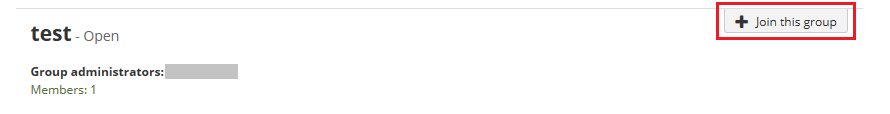Step-by-step tutorial
- Click the menu icon at the top-right corner. Then click the arrow icon of “Engage”. Click the menu item “Groups”.
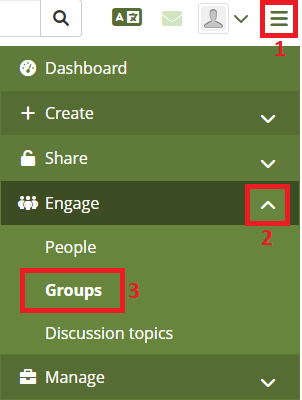
- Select “Groups I can join”, input the group name on top of it and click the button “Search”. Or click “Search” directly to search all groups that you can join.
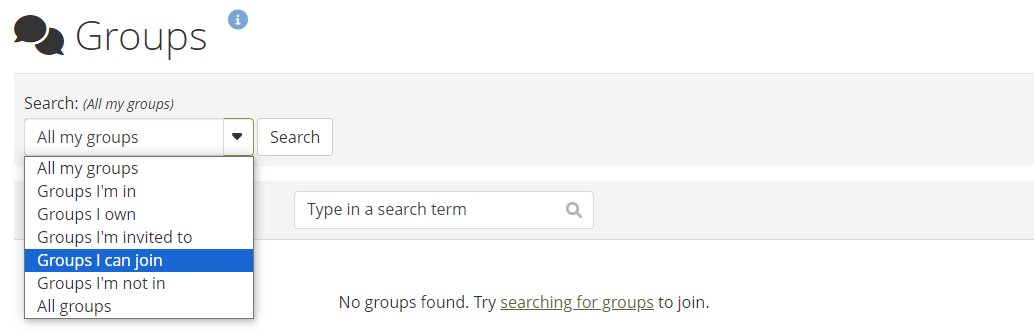
- Click the button “Join this group” or the button “Request to join this group”.