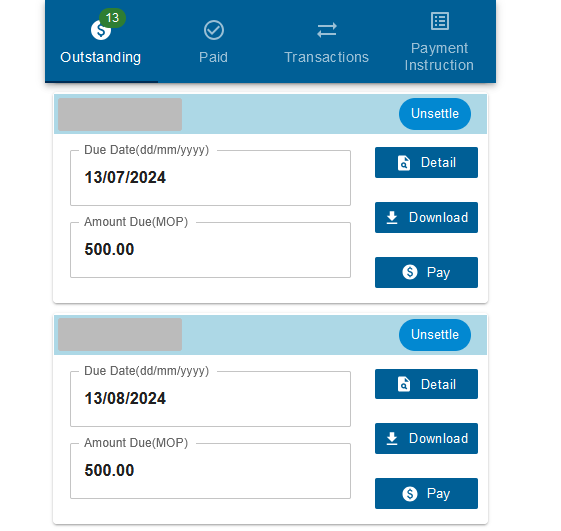Students can settle the debit notes conveniently using UM App.
UM App
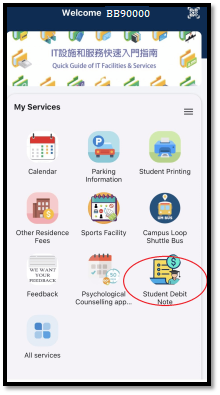
SIAPP
1. Login to SIAPP through myUM Portal (https://myum.um.edu.mo)
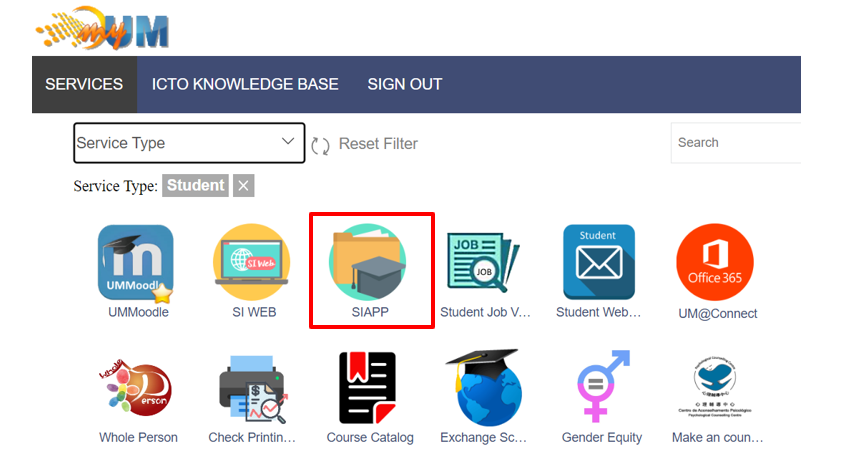
2. Go to “Home” and click “E-Debit Note” or go to “Payment Information” and click “Account Information“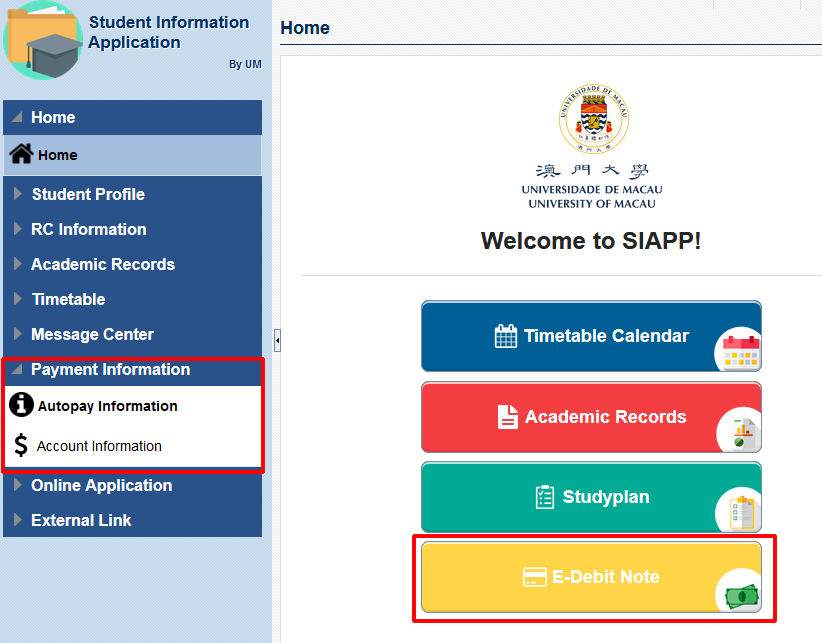
3. You may view and download student debit notes here. In addition, you may click “Pay” to settle the debit notes conveniently using various e-payment methods.