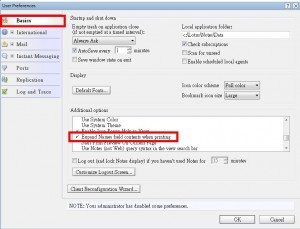By default, the “Expand Names field contents when printing” is enabled. You can still manually disable this option for printing. After disabled, only first three rows will be printed out. Please be reminded that this setting will be enabled again after Lotus Notes Client is restarted.
Steps to disable “Expand Names field contents when printing” option
- From Lotus Notes Client, select “File” > “Preferences” > “User Preferences”.
- From “Basics”, uncheck to disable “Expand Names field contents when printing” in “Additional options”.
Sample on printing email
- With “Expand Names field contents when printing” option enabled, it will show all email addresses when printing.
- With “Expand Names field contents when printing” option disabled, it will show only 3 lines of email addresses.