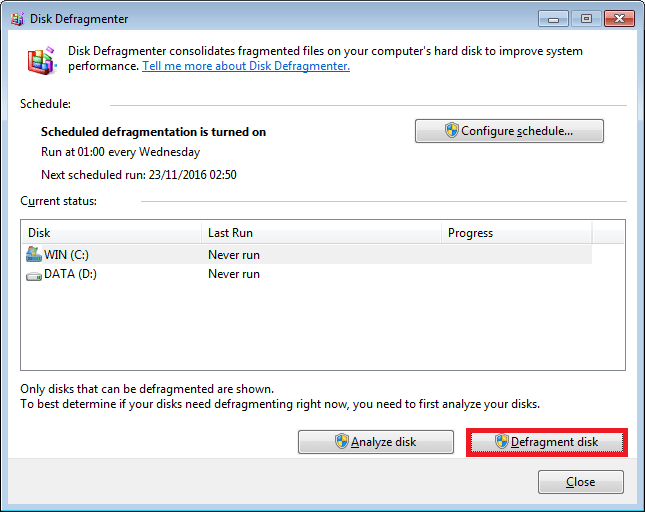Delete Unnecessary Files & Folders
In order to maintain and improve the performance of your computer, you may perform quick steps to move (or delete) files and folders from desktop. Also empty your recycle bin to release the occupied space.
- Double-click the “Recycle Bin” icon on desktop.

- Click “Empty the Recycle Bin”.
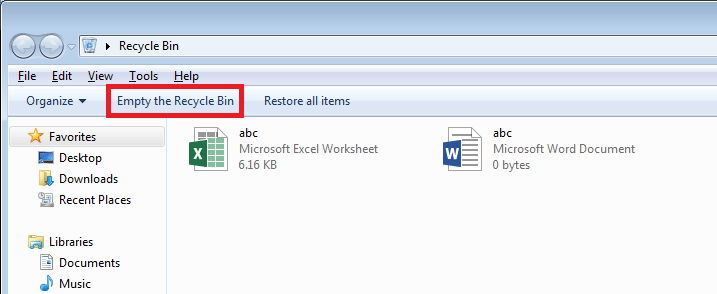
Run Disk Cleanup
Windows has a built in tool that helps users clean up their drive.
- Right click one of the drive and select “Properties”.
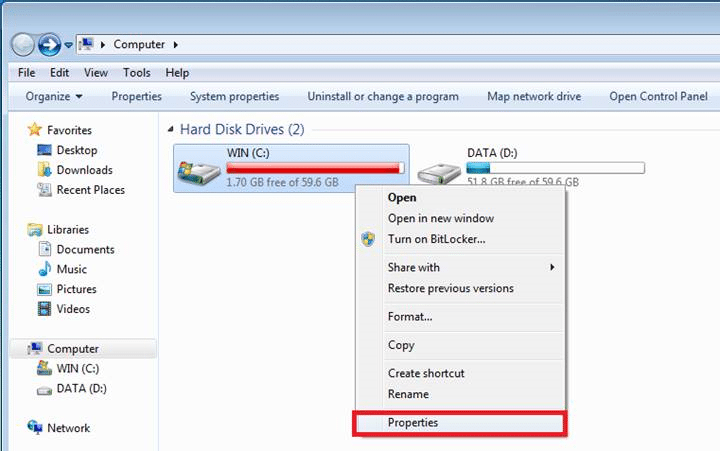
- Click “Disk Cleanup”.
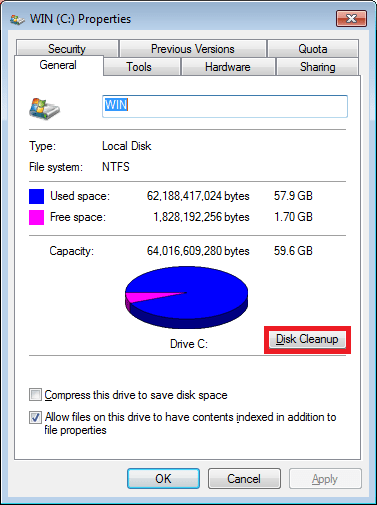
Defragment Your Computer
Defragmentation improves the efficiency of the computer by organizing files and folders on the Hard-Disk of computer.
- Choose “Tools” tab and click “Defragment now”.
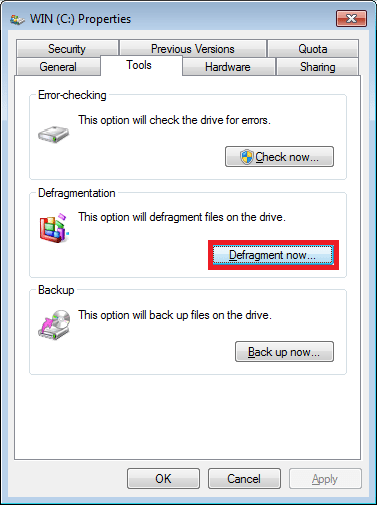
- Select the hard disk partition (C or D) that you want to defragment and click “Defragment disk”.