1. Login to SIAPP through myUM Portal (https://myum.um.edu.mo)
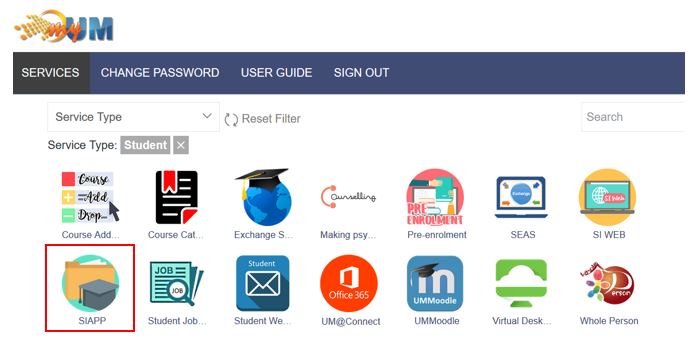
2. Select “Student Profile” on the left menu
3. Select “Other Info.” and click “Change SMS Mobile Number”
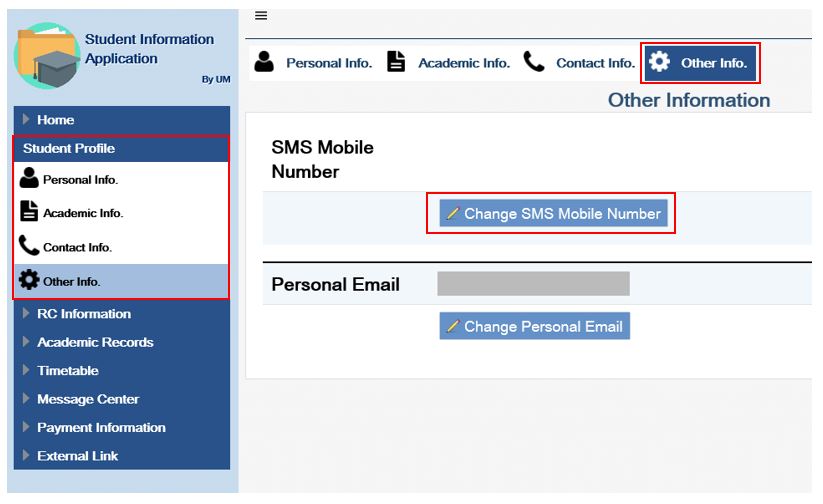
4. Enter your mobile number
5. Re-enter your mobile number and click “Send Verification Code”
6. A verification code will be sent to your mobile via SMS
7. Input the verification code and click “Save”

