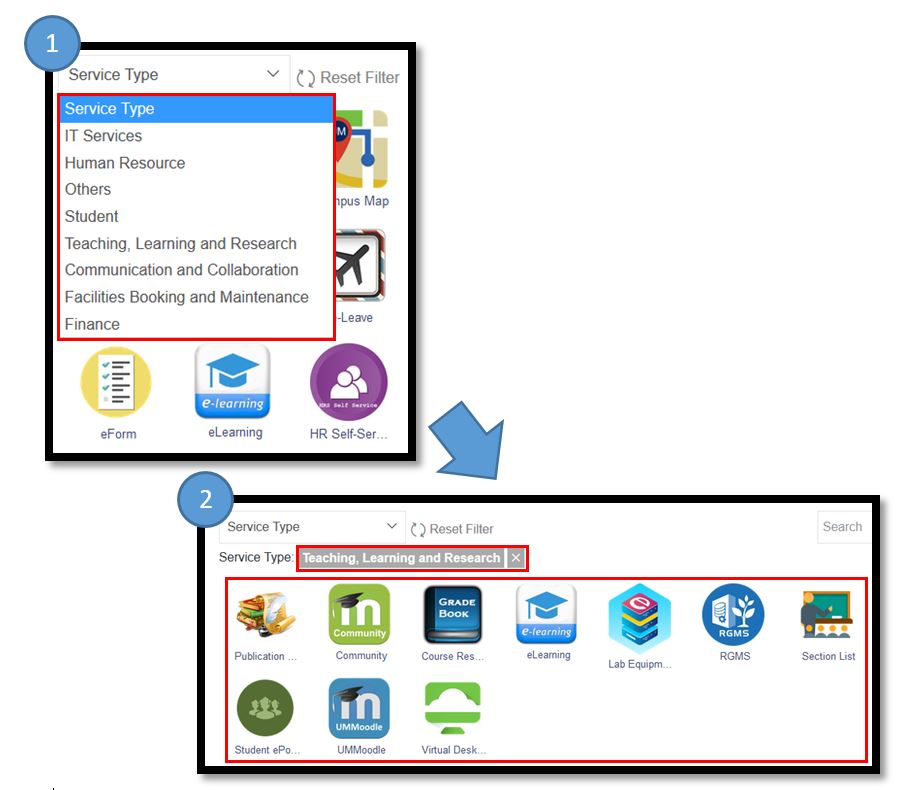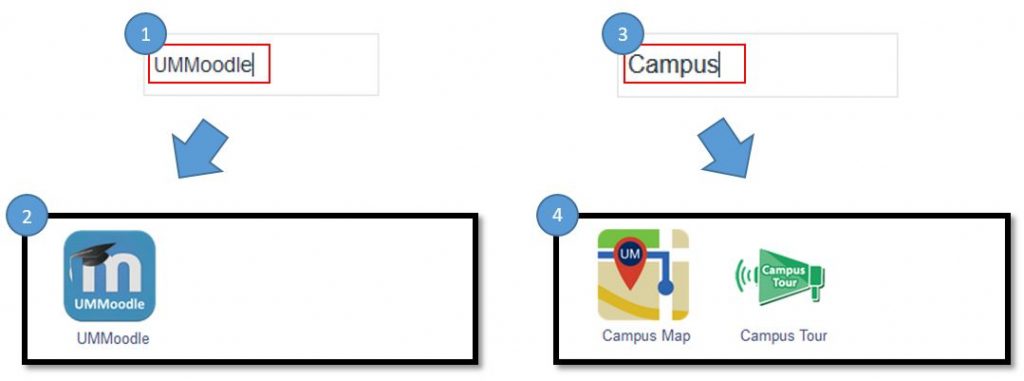A. By “Service Type” Filter
- Click the selection box on the top left corner
- Select the “Service Type” option of the drop down list
- Repeat selecting the “Service Type” to add multiple “Service Type” to the filter
- Click the “Reset Filter” button to clear the filter
B. By keyword search
- Input keywords in the search box on the top right corner and press “enter”, the search result will show accordingly
- Remove keywords to show all the service icons