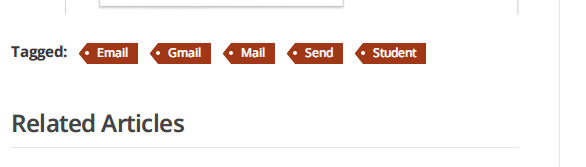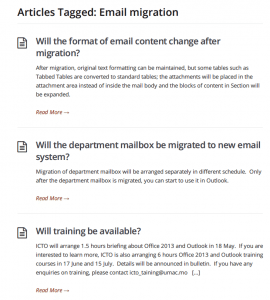Tag Cloud is located at the right hand side of the article, and it is indicated how many tags can help you. The larger of the tag is, more articles are tagged. Tag “email migration” and tag “staff email” is larger than the others, and you can know that these two tags have more articles than the others.
By clicking each tag, a list of articles that are tagged will be shown. For example, clicking “email migration”, you will see the following article list.