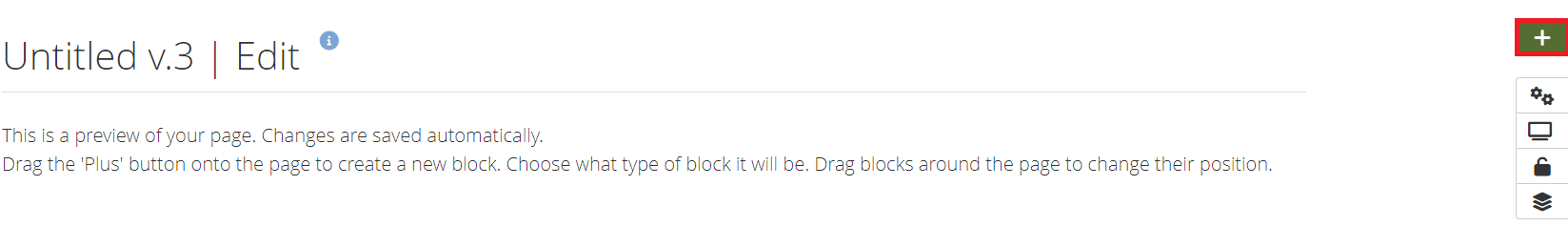Step-by-step tutorial
- Click the menu icon at the top-right corner. Then click the arrow icon of “Create”. Click the menu item “Portfolios”.
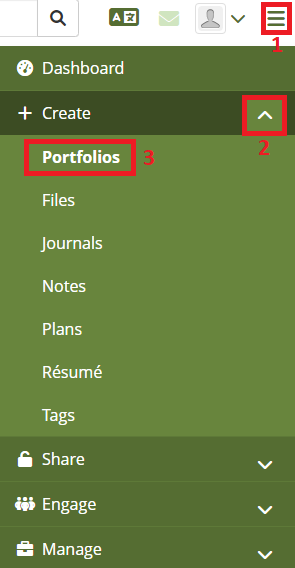
- Click the button “Create”.
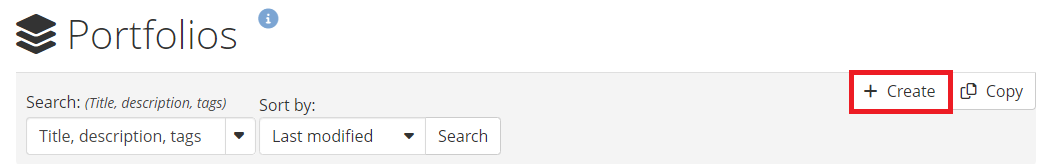
- Click the button “Page”.
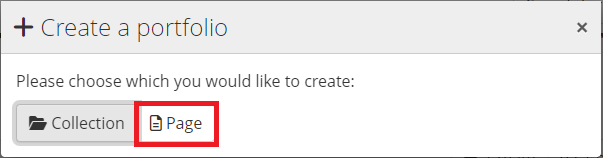
- Fill in “Page title” and “Page description”.
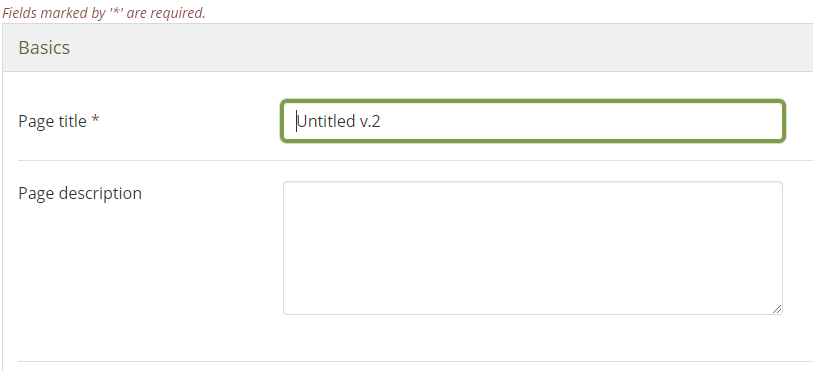
- Click the button “Save”.
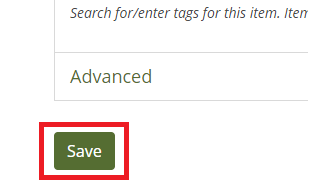
- Click the pen icon to edit your page.
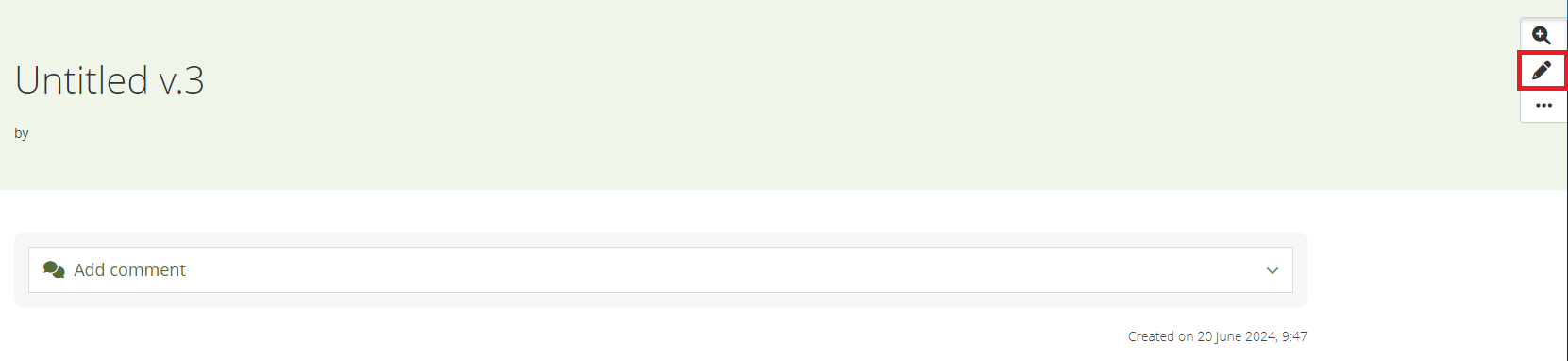
- Click the ‘+’ button to add contents to your page.