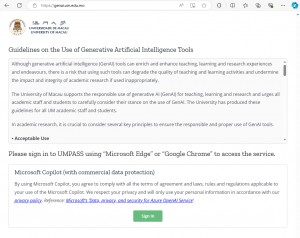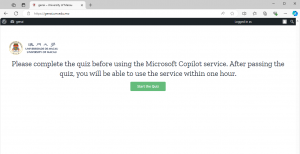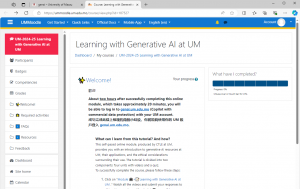步驟 1
使用 “Microsoft Edge” 或 “Google Chrome” 打開網站 https://genai.um.edu.mo/
步驟 2
仔細閱讀 “Guidelines on the Use of Generative Artificial Intelligence Tools” 和 Microsoft Copilot 的協議條款。如果您同意這些指引和協議,請點擊“Sign In”按鈕繼續。
步驟 3
使用您的 UMPASS 登入。
步驟 4
在訪問 Microsoft Copilot 服務之前,您需要完成一個測驗。點擊 “Start the Quiz” 。
步驟 5
在 UMMoodle 上進行測驗。
步驟 6
成功通過測驗後,請等待約2小時再繼續。等待期間,請關閉所有打開的瀏覽器窗口,然後重新打開推薦的瀏覽器。再次訪問 https://genai.um.edu.mo/ 並使用您的 UMPASS 登入。
步驟 7
成功登入後,系統將自動轉到 Microsoft Copilot 界面,您可以開始使用該服務。