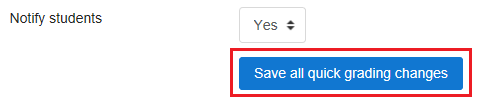- Enter into your assignment, and click button “View all submissions”.

- To be able to enter grades and feedback directly on the Submissions table, check the checkbox “Quick grading” under “Options” section below the table.
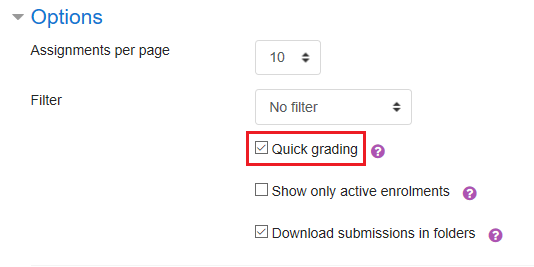
- After entering the grades and feedback, click the button “Save all quick grading changes” to save changes.